[UPDATE 29. June 2022] The Vive Focus 3 is now supporting Zero Touch QR Code Enrollment, take a look at this Support article.
At the last VMworld (2021), VMware announced that it would support a range of VR/AR glasses in the future. A few days ago I had the opportunity to test HTC Vive Focus 3 VR glasses. At this point, thanks to HTC for providing the test unit.
First of all, the difference between VR and AR glasses should be briefly explained again. VR stands for ‘Virtual Reality’ and completely covers the field of vision for a 360° experience. The user dives almost completely into the virtual environment. Augmented Reality, on the other hand, still enables the user to see the actual world, so it is only an overlay in which information about the actual field of view is displayed or supplemented.
The areas of application therefore differ significantly. VR can be used, for example, in the area of training and collaboration for virtual interaction – completely virtual worlds are created, as are then also planned in the consumer area with the ‘Metaverse’ in the future. AR, on the other hand, can be used more in practical production, for example in factories where the user works on an assembly line or a production site and is shown additional information with help of the glasses. In the private sector, the best-known example of AR use would be Google Glass glasses.
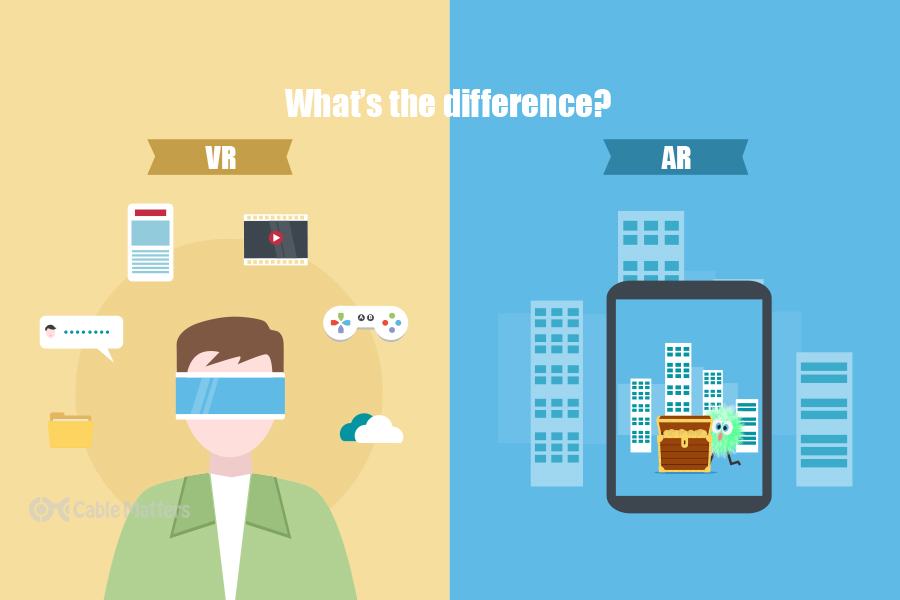
In the corporate sector, in areas where AR/VR glasses are already being used, there are typically challenges with general administration, the installation of apps and content, security and, above all, initial provisioning.
The Workspace ONE XR Hub is currently available in beta for the following models:
- HTC VIVE Focus Plus™
- HTC VIVE Focus 3
- Pico Neo 2
- Pico Neo 2 Eye
- Pico Neo 3
- Pico G2 4k
- Oculus Quest 2
Please check the documentation in advance and get in touch with the VMware contact person if necessary.
The technical approach:
In practice, I only tested the HTC Vive Focus 3, but it can be used for other Android-based glasses. The basic concept of how the glasses are managed is the same.
VMware offers the Workspace ONE XR Hub for VR/AR glasses – currently still available as a beta version at https://beta-ea.vmware.com. However, the XR Hub does not replace the classic Workspace ONE Intelligent Hub. The breakdown is as follows:

The Workspace ONE Intelligent Hub is the classic device agent as a 2D app, just like on all other (frontline) Android devices, including the well-known user interface with the well-known Hub Services Notifications, For You Tab, Support and of course the App Catalog.

The Workspace ONE XR Hub can be seen as the portal for enterprise applications. THE XR Hub is designed for VR applications and thus offers the 360° view. The apps and services I make available here are based on the App Catalog in Workspace ONE Access.
The device is generally managed via the Intelligent Hub, while the XR Hub takes over the visual representation of the virtual working environment.


The combination of the following components is therefore recommended for managing the VR glasses:
- Workspace ONE UEM >>> Management of devices
- Workspace ONE Access >>> Authentification, App-Catalog, SSO
- Workspace ONE Intelligent Hub >>> Device Agent
- Workspace ONE XR Hub >>> VR Business Portal for Enterprise-Apps
- Optional: Workspace ONE Assist >>>Remote-Control and Support
- Optional: Workspace ONE Tunnel with Unified Access Gateway >>> Zugriff to internal resources
- Optional: VMware Horizon for publishing virtual Apps or VDIs
In general, the XR Hub and Workspace ONE Access are also optional if I only want to manage devices and do not want to rely on AR/VR content and applications.
Enabling the HTC Vive Focus 3
How the individual devices are provisioned is explained in the documentation in the beta portal and I do not need to repeat it in detail. Where the individual glasses from the manufacturers differ is how the basic setup works. In other words: How do I put the respective glasses into Enterprise mode and how do I bring the Workspace ONE Intelligent Hub to the device (the Play Store is not available) to start the actual enrollment. With the Focus 3, this is done via a batch file, which I provision, including a key, via HTC’s enterprise business portal (https://business.vive.com) and afterwards downloaded to your PC. This batch file contains my basic configuration and the Workspace ONE Intelligent Hub, as well as other applications that I would like to include directly with the initial staging. However, I can, or maybe I should, roll out my enterprise applications apart from the Intelligent Hub via Workspace ONE, since I can then preconfigure and update them via App Config. I copy the downloaded batch file and the key to a micro SD card that is inserted into the glasses and after a factory reset the batch file takes effect accordingly and puts the glasses in Enterprise mode and installs the Workspace ONE Intelligent Hub . The Workspace ONE XR Hub is not yet installed at this point.

I now start the classic device enrollment via the Workspace ONE Intelligent Hub, which initially does not work any differently than on other Android Enterprise devices.









From this point on, I can basically manage the VR glasses like any other Android frontline or rugged device:

In the next step, however, I still want to get the benefits of the Workspace ONE XR Hub. The basic procedure for this is as follows, although there are certainly variations:
- Upload the XR Hub .apk to Workspace ONE as an enterprise app and push to the device
- Adjust settings in Workspace ONE Access to enable authentication and recognize the XR Hub as a trusted client.
- Customize the JSON configuration file for the XR Hub. The XRHubClientConfig.json can be used to customize the appearance and behavior of the XR Hub for the needs of each company or application area.
- Creating a provisioning product that pushes the JSON configuration file to the correct location on the device.
- Provision of content in the WS1 Access or Workspace ONE UEM Catalog – Enterprise .apks and web apps.
Details on the required steps are available in the documentation on the Beta Portal (https://beta-ea.vmware.com/). Customizing the JSON file requires a bit of practice or background knowledge. In general, the options are well explained in the documentation. It is only important to mention that the URL of the Workspace ONE Access Tenant must be specified under “Workspace ONE URL”:
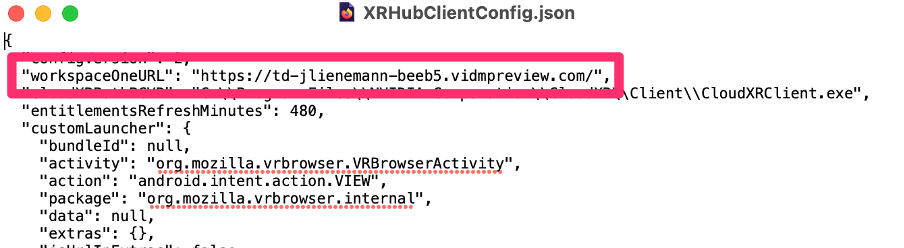
Once the XR Hub and the product for the .json configuration file are installed, the XR Hub can be launched. In my case, for the first start of the XR Hub, I stored in the config file that an info video should be played, which I also pushed onto the glasses via a product:


After the video, the XR Hub including the preconfigured content is available:
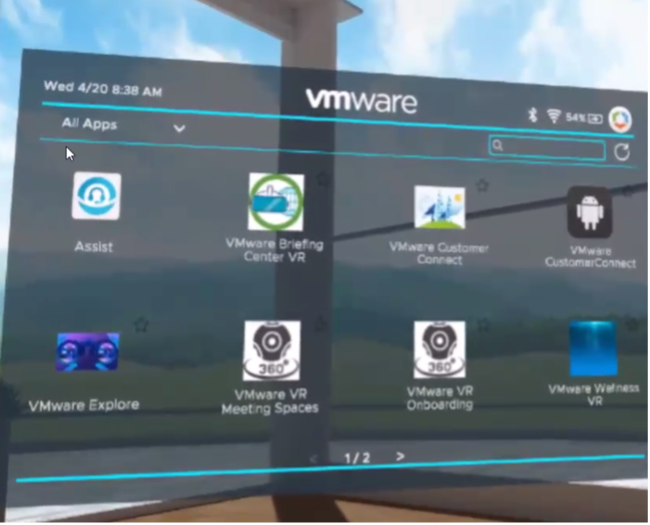


Personal Conclusion and opinion:
AR/VR is with a very high degree of certainty part of the future of work and is already finding its way into some areas. From conversations with my customers, however, I can say that it is still mostly limited to research, innovation or niche areas. However, the possibilities that AR/VR use cases offer are almost unlimited and could change the way we work in the future. It is not yet enough for a classic breakthrough and application in the masses. This is due to various points, which in most cases are related to the hardware and the fact that each provider of the glasses currently still relies on its own ecosystem of accounts and provisioning solution. In the enterprise environment, for example, it is a deterrent if, as with the Oculus Meta glasses, a Facebook account is required to even put the device into operation.

Another issue is application availability. I can certainly run practically any Android app on the VR glasses. However, the user experience is limited when I simply use a 2D app on VR glasses. VR requires a 360° view and an application must be adapted to this in order to enable the spatial user experience. The development of apps in this direction is currently still complex and implemented by only a few providers, so there is a lack of availability of corresponding applications. At this point it should be said that no apps can be installed directly from the Play Store, since the VR glasses are the AOSP version of Android (Android Open Source), so the classic Google Managed Services are missing (GMS), which excludes the Play Store. The Android OS has been too much customized by the manufacturers, so it cannot get certification for the GMS. So, as a company, I have to have the .apk files of the relevant apps that I want to use on the VR glasses. It is therefore not possible to use common communication and collaboration solutions such as Microsoft Teams, WebEx or Zoom – here you have to resort to offers from the manufacturers of the glasses. For a not too small number of customers, this is a knockout criterion.
From a management perspective, the combination of Workspace ONE Intelligent Hub and Workspace ONE XR Hub already offers a high level of possibilities, as has been known from the management of Android devices for years. The supported devices are primarily an Android frontline device, of the kind known from Zebra and Honeywell – the management then works accordingly. The XR Hub then offers ‘on top’ a visually and functionally successful portal for access to the collected enterprise applications.
In conclusion, it can be said that the experience of VR glasses in general and with the XR Hub in particular is very impressive and fun. The 360° view conveys a new type of spatial perception and potentially puts me back in a shared space with my colleagues when working remotely. The breakthrough for mass use cases is still a long way off, but it seems likely that solutions of this type will have a strong impact on the way we work in the future. The Workspace ONE XR Hub can be seen a bit as the ‘Next Level Anywhere Workspace’ at this point.
Additional Informationen:
Techzone Announcement:
https://techzone.vmware.com/blog/vmware-workspace-one-xr-hub-beta-announced
Techzone Podcast:
https://techzone.vmware.com/?share=podcast4100&title=workspace-one-xr-hub
Beta Portal:
https://beta-ea.vmware.com/enter/
Techzone Article Head Mounted Wearables_
https://techzone.vmware.com/resource/enrolling-head-mounted-wearables-vmware-workspace-one-uem

Leave a comment